Thank you to:


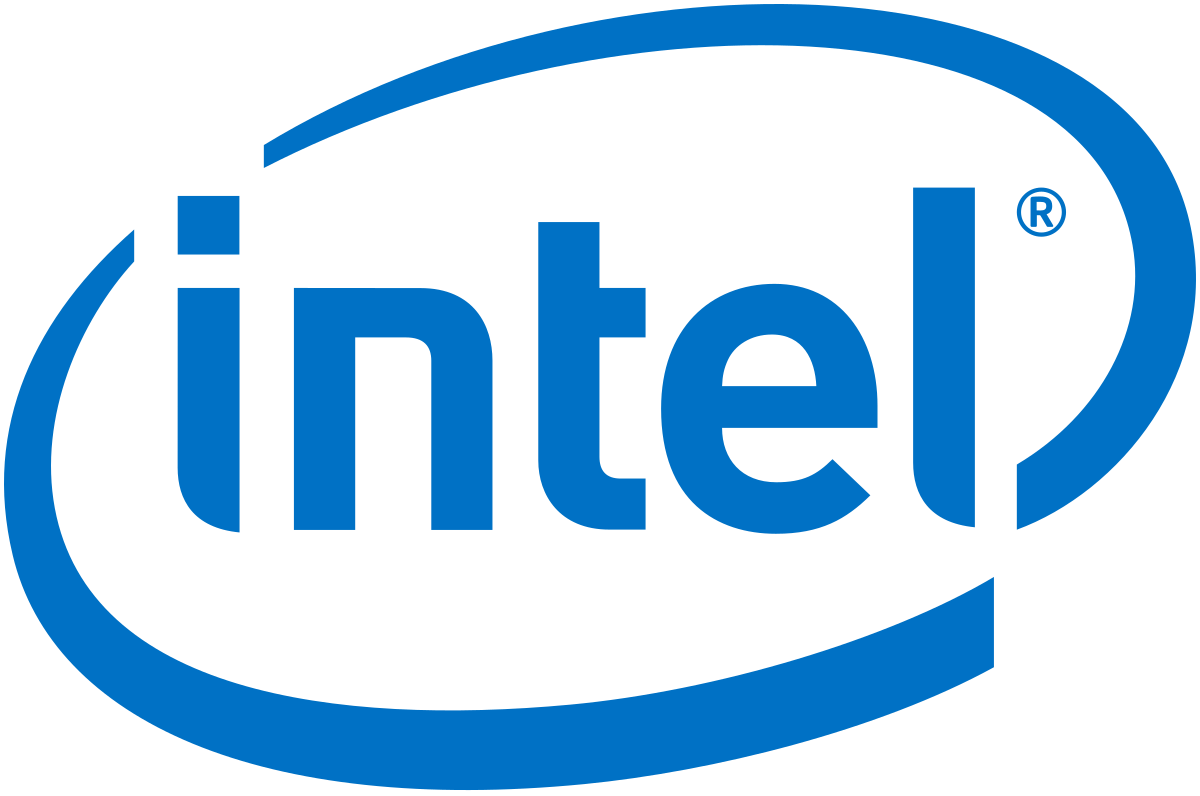
Q. What's the deal with the Chapter Project Reports?
A. You need to write a chapter report on any event (whether or not it was sponsored by TBP) you lead. Submit
the report typed in Microsoft Word. Please do not change the formatting of the template or include multiple
reports in a single file. Each report should be saved as MM_DD_YYYY_EVENTNAME (e.g. a specific GatorTRAX
session would be saved as 10_03_2009_GatorTRAX.doc or .docx). Use this
Project Report Template and the guidelines below to
fill out the report.
In addition to the project reports, you are required to take attendance and pictures at the event.
Name the attendance sheet MM_DD_YYYY_EVENTNAME (should have the exact same file name as the corresponding
project report, but with an .xls or .xlsx file extension). Use this
Attendance Report Template. Either email the completed project report and the attendance sheet to the President or upload it into your shared Dropbox folder. Please also upload your pictures to the tbp.photos Picasa account (email tbpflalpha@gmail.com for the password)
within ONE week of the event. Name the album YYYY SEMESTER - EVENTNAME. In the email, be sure to confirm you have uploaded your photos.
Chapter: Already filled out
Project Number: Leave blank
Project Name: Same as the EVENTNAME from the file name (Do not include the date)
Date(s) of Project: Format MM/DD/YYYY
Project Area: Multiple categories may be checked
Number of persons who participated: Self-explanatory
Hours spent on this project: Hours spent preparing and
participating in chapter projects should be specified in hours per person (i.e. 30 members at a 1 hour planning meeting is
listed as 1 hour not 30 hours).
General Description: What happened at the event?
Purpose: Why was TBP involved with this event?
Organization and Administration: Who organized the event? Were
any other organizations involved with sponsoring the event? How
was the event advertised and organized?
Cost & Personnel Requirements: Monetary costs (e.g. TBP paid half
the cost of the rock climbing, and participants paid the remaining
$5), personnel costs (e.g. needed instructors to teach basic rock
climbing skills to all participants, volunteers from Gainesville
High School helped run the registration table)
Special Problems: Money shortages? Weather issues? Not enough
volunteers or participants?
Overall Evaluation/Results (Be Specific): Was the event successful? If so, how was it successful? What was accomplished?
Index of Exhibits: Leave blank
Q. Where do I upload my project report?
A. Upon completion of the report, please make sure to upload it AND the attendance sheet to your dropbox folder immediately. Please upload two copies of your report + attendance sheet. The first copy should be uploaded to: "Home -> YOUR OFFICER POSITION -> 20XX-20XX -> Fall/Spring 20XX -> Project Reports" and the second copy should be uploaded to: "Home -> 20XX-20XX > Project Reports -> Spring 2017 -> YOUR FOLDER"
Q. What if I can't go to office hours one week?
A. Email the Communications Chair and Webmaster with the change.
You are required to give at least 24-hours notice if at all possible.
Q. How do I update information on the website?
A. Send all the required information to the Webmaster
in the final wording and format to be posted online. Include specifically
which page and section(s) need updating.
Q. How do I update the calendar?
A. Email the event details to the Historian or, if you are planning
many events in a semester, ask for editing access to the calendar. Use the same
formatting as all the other events.
Q. How can I contact all the officers, members, and candidates?
A. There are five mailing lists available: email the Communications Chair for assistance.
Keep in mind that all emails sent to these lists must be approved by the Communications Chair, and
the sender will not receive the e-mail he/she sent, but a confirmation that the e-mail was sent.
Q. Where can I find the guidelines for my position?
A. The guidelines can be found here.